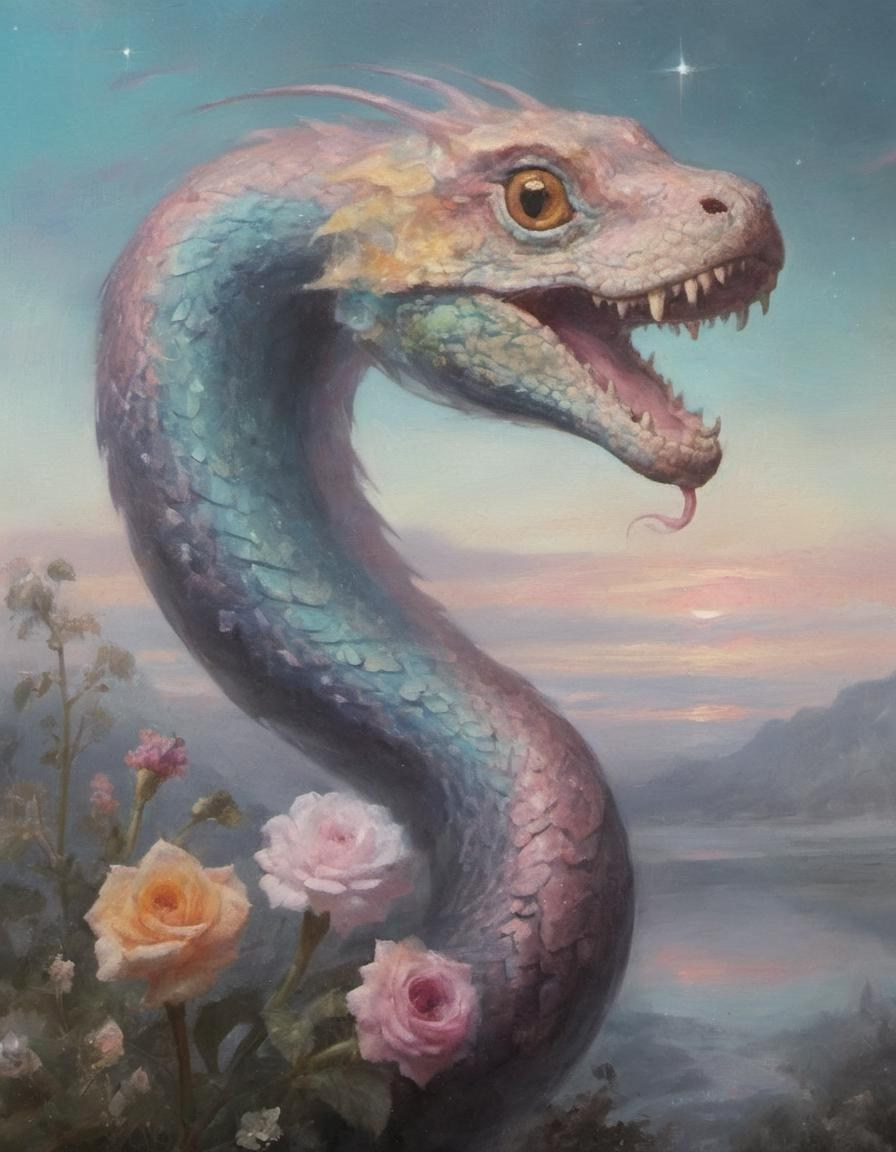AI ART GENERATION USING STABLE DIFFUSION
From Installation to Mastery
The Complete Workshop
Not sure where to start with AI Art? No problem! Gain control of AI creation, master every setting, and all that for free!
This Course is ideal for Artists, Content Creators, YouTubers, Photographers, Tech and Art Enthusiasts seeking to upskill and take total control of the AI Art Generation process!
If you’re curious about AI Art, but unsure where to begin, this course offers that and more!
I will take you on a creative journey, that begins with setting up Stable Diffusion on your PC — that is completely free, running locally and privately, with no censorship, and gives you total freedom in regards to content you can create! (Things you can’t do with Midjourney!)
This Course requires no prior AI experience, and by the end of it, you will gain absolute understanding of Stable Diffusion and AI Art as a whole, and you will be ready to create anything your heart desires!
Join me, and let’s unlock your artistic potential together. I will be happy to be your teacher!
get your course here! 👇




(An AI edit using my own Photorealistic model I’ve provided with the Course)
(An AI edit using my own Photorealistic model I’ve provided with the Course)
ABOUT THE CHAPTERS OF THIS COURSE:
Chapter I — Why Stable Diffusion and not Midjourney?
In this chapter, I’ll guide you through the reasoning behind opting for Stable Diffusion (SD) over well-known alternatives like Midjourney and Adobe’s Firefly in the realm of AI art generation.
Stable Diffusion (SD) excels in AI art generation for its freedom (no censorship or banned words), privacy, and offline usability, contrasting with Midjourney and Adobe’s Firefly, which entail internet dependency and escalating costs. Automatic1111 software offers extensive control, including generous prompt character count, flexible negative prompts, original image generation from references, diverse upscaling methods, specific content model training, unique samplers, precise AI generation seed control, efficient batch processing, numerous upscalers, modding potential, personalized results through model merging, various inpainting types, and the option to upload precise Photoshop-created masks.
Chapter II — Setting Up
We are going to delve into the foundational aspects of AI art creation, covering the following topics:
1. PC Specifications
Ensure your PC meets the specified requirements, and discover an alternative using Google Colab if your PC falls short.
2. User Interfaces
Familiarize yourself with popular user interfaces like NMKD, Playground.AI, Dreamstudio, Invoke AI, Mage Space, Comfy UI, and Diffusers. Each has its own features and functionalities.
3. Automatic1111 — User Interface we will be working in
Embrace the power of Automatic1111, an open-source UI offering advanced features, frequent updates, and extensions for an enriched AI art creation experience.
4. Installation Process
In the last part of this chapter I will provide you with an installation guide that is simple and easy to follow! :)
Chapter III — Art of Prompting
We will explore AI art creation fundamentals, teaching effective prompt crafting and cover The Art of Prompting in detail, including, placing weight on keywords, exploring word order, prompting styles, quality tags, negative prompts, and universal negative prompts. Learn about keyword blending, saving prompt sets as styles, and finding prompting inspiration.
Chapter IV— Stable Diffusion Models
This chapter delves into the key aspect of AI image creation: Stable Diffusion Models and custom community-made models. Models shape subjects, style, and image quality based on training data. Explore trigger words, model sources, installation, and usage, along with different styles like photorealistic and anime models. See examples of custom vs. base SD models, understand guiding keywords for image style, and discover the PNG INFO tab as a bonus.
Chapter V — Expanding Your Models
Now that you have a proper knowledge of models it’s time to learn enhancing your AI model’s capabilities through techniques and files. Explore model merging using the Checkpoint merger tab, customize weights for desired characteristics. Learn about Textual Inversions, introducing characters and styles, and delve into LORAs (Low-Rank Adaptation) for diverse effects. Discover Hypernetworks, modules changing checkpoint model behavior, Lycoris files and more. Find, install, and incorporate these tools for heightened creativity in AI-generated images with numerous examples.
Chapter VI — Settings, Parameters and Sliders
This chapter explores settings and parameters governing AI art creation with Stable Diffusion and Automatic1111, distinguishing them from alternatives like Midjourney. Topics include Image Size, SDXL Models, Sampling Methods, Sampling Steps, CFG Scale, Seed Value & Resize, Batch Count & Size, Face Restoration Modes, Upscalers, Extras Tab, Hires.fix, and Topaz Gigapixel AI. Gain ultimate control over the AI generation process with detailed insights into these crucial elements.
Chapter VII — Image to Image
This is where I am going to teach you about another way to generate images! Image to Image is the second most important panel of Automatic1111. Learn about image-to-image generation, an excellent alternative to text-to-image. Explore denoising strength, the input image’s role as a guide, model and prompt impact, resize modes, Scale By and Scale To sliders, Instruct2Pix instructions, the Sketch Tab, and the time-saving Batch Tab with detailed explanations and image examples.
Chapter VIII — Inpainting
This chapter focuses on inpainting, a technique in Automatic1111's Image-to-Image panel for generating or fixing specific image parts. Unlike general image-to-image processes, inpainting targets specific areas, regenerating parts of AI-generated or modifying real images. Explore masking features such as Mask Blur, Padding, Mask Mode, Masked Content, and Inpaint Area. The chapter introduces two additional inpainting modes: Inpaint Upload and Inpaint Sketch I will tel you all about.
Chapter IX — Extensions for Stable Diffusion
In this chapter, I will teach you about the exciting world of extensions within Automatic 1111. As we near the end of our learning journey, we’ll explore extensions, enhance the capabilities of Stable Diffusion, making it stand out among AI generators. We will go over the Installation process first and then I will be telling you more about:
Control Net, X/Y Plot, After Detailer, CivitAI Helper, Canvas Zoom,
Aesthetic Gradient, Interrogate Clip, Interrogate Deep, BooruUltimate SD
Upscale, Open Pose Editor. Finally, we explore Deforum — an extension with extensive options for generating dynamic and artistic videos.
I’ll do my best to explain various terms thrown around in the AI Art community, such as LORAs, Hypernetworks, Deforum, Textual Inversions etc, providing examples for each and every thing I tell you about!




Automatic1111 + ControlNet Extension
Automatic1111 + Photoshop Composite